Murder by Death
I read cozy and historical mysteries, a bit of Paranormal/UF, and to mix it up, I read science and gardening books on occasion.
Customized blog pages: how to create a background for comments and how to change the font color of side links
This is primarily for Whiskey in the Jar Likes to Read because my efforts to respond to her in her comments failed utterly b/c BL kept eating the code-y bits. Especially the brackets.
Note: If you try this and it doesn't work, check your typing carefully and make sure that all those silly semi-colons and brackets are there and haven't been missed. I'm either using or have tried these on my own blog and have verified they work.
Please let me know if this isn't clear.
To create a background color for your comments box:
1. Under the "Edit HTML" and you're in the split screen area, scroll or use your browsers "find" and look for:
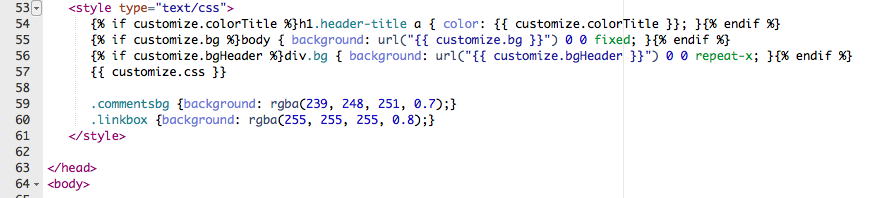
NOTE: you won't have a ".commentsbg" or a ".linkbox" entry. Just look for that '/head' and 'body'.
2. Once you find them, you want to add that ".commentsbg" line just above the /style tag, but you want to change the numbers to equal the background color you want. Here's a blowup:
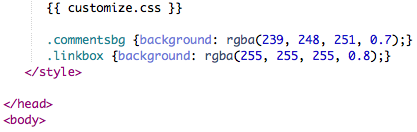
type that .commentsbg line exactly as you see it there.
FYI: The first three numbers are RGB values and the fourth number is % of transparency. 0.7=70%. Leave that last number off entirely for 100%/zero transparency.
IMPORTANT NOTE: If you don't want to use transparency - you just want a solid color - leave off the 'a' in rgba(255... above as in: ...rgb(255, 255, 255)...
You can find the RGB values for your chosen colors here: http://www.rapidtables.com/web/color/RGB_Color.htm
FYI #2: You can also use hexadecimal values, in which case the entry will read
background: #FFFFFF; (where FFFFFF = your color hex value) - not sure if/how transparency works with hex codes.
don't forget that semi-colon or the curly brackets.
3. Now you need to search for this line/section:
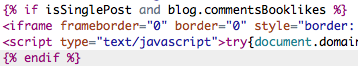
don't worry about the iframe and script lines - my HTML window didn't wrap the text and I couldn't get it all in the screenshot. Just find that line that says isSinglePost.
4. You want to add a tag before the first 'if' line and an end tag after the last 'endif' line that looks like these:
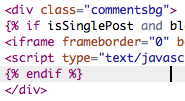
Type that first and last line exactly as they are above in exactly the same places.
Click Save.
Now your comments area should have a background color (either solid or shaded).
Changing the font color of the side links
1. Search for this section of the HTML:

2. Once found, you want to alter that "a" tag in the middle so that it looks like this (with the values changed to = your chosen color):

so you're adding a space after ...active" and adding the bit that starts with 'style' and ends with );"
Make sure that line looks exactly the same as the 'a class...' line above and it should be fine.
3. Repeat step 2 for each of the following 3 sections' "a" tag (these are directly below the one in Step 2):
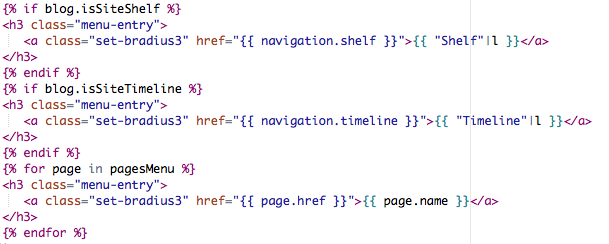
(that last one covers all the custom pages you may or may not have).
Click Save and your side links should reflect your new colors.
 1
1
 19
19
 36
36



